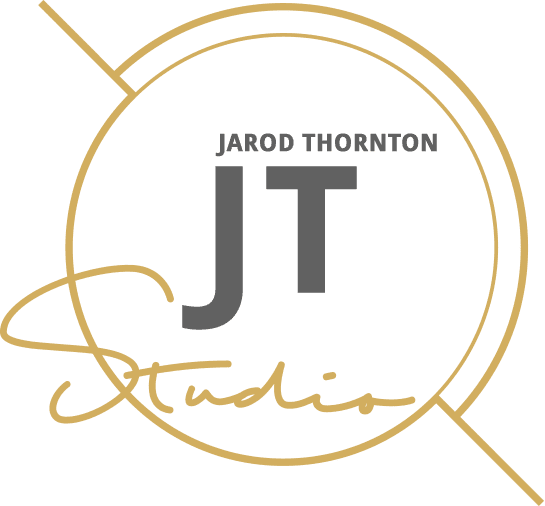We recently decided our extensive SOPs document library on Google Drive was too difficult to navigate. We needed something quick to reference but extensive in search for accessing our internal documents, but the standard Wiki and other software commonly used for SOP or KB were just too clunky IMO.
Google Drive / Docs keeps us super organized and it’s so easy to grant access to appropriate people at any level. The document processing is standard and what you expect, so learning a new markup for ie Wiki was just not happening.
We were left feeling like there was no true solution to take our documents and organize them how we need for access.
After some research we stumbled onto Kbee, an app that “turns Google Drive into a fast, searchable wiki…”
Setup a Wiki in Seconds
Kbee App turns your Google Drive documents into a professional wiki with full-text search across all of the content. It inherits the permissions of your documents (so you can have public docs too). Existing documents collaboration and editing stays the same, with Kbee interfacing to turn Drive into a wiki or knowledgebase.
Support is quick and friendly as well. We didn’t have any trouble with setup, but made a misstep and support was able to quickly identify the user error and help resolve, so our wiki was up and running quickly. They provide CNAME mapping for a sub.domain as well. Oh, and there are dozens of really useful features like iframe embedding and syntax highlighting without adding any third-party integrations!
I can also help with setup and integration of a Wiki using the Kbee App as a part of our website design and development services. Contact me to learn more 🙂