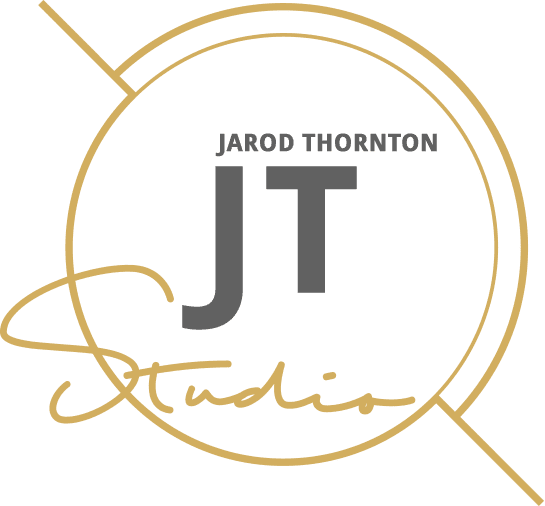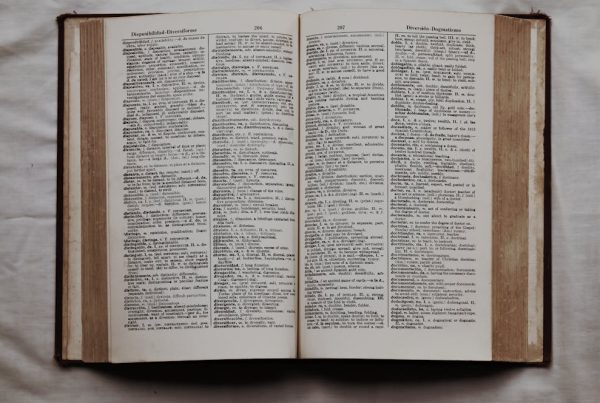It may be easy for me as I’ve been doing this since 2008, but how easy is it for a regular business, blogger, or creative to build their custom website? The answer is that it depends.
Many factors go into building a custom website, such as technical skill level, budget, time commitment, and the website’s goal. However, with the right tools and approach, building a custom website can be achievable for anyone.
One question you might want to ask is if it’s worth it to build a custom website. While that’s a very important question to be asking yourself, it’s also a very personal one, so this post will focus on the ease of building a custom website instead. Let’s start with the known and move to the unknown.
Custom vs. Template-Based Websites
Did you know that web development is so divergent that a spectrum of customizability exists? On the one hand, you have template-based websites offering pre-designed layouts and features for individuals or businesses. On the other end, there are fully customized websites built from scratch.
What Is a Custom Website?
Custom is an adjective that means made or performed according to personal order. So a custom website is built specifically for a particular person or business, based on their unique needs and preferences.
You must build from scratch, meaning you can’t use pre-designed templates or themes. You’ll need to start by envisioning the user interface and figuring out all the functionalities you want your website to have.
Then, you must code or hire someone to code the website from scratch. Depending on the website’s complexity, different computing languages and programming skills may be necessary.
I forgot to mention UX (user experience) design and SEO (search engine optimization). Both are critical to a website’s success, so you must consider these factors when building a custom website.
Template-Based Websites
Pre-designed layouts and features are almost ready-made templates for users to quickly create websites. You can choose from different themes or layouts and personalize them by tweaking the colors, fonts, and images.
Since these websites have pre-designed components, coding skills aren’t necessary. They’re user-friendly and require minimal technical knowledge to set up.
So, are templates better than a custom-designed website? Well, the downside is that template-based sites lack uniqueness as many other websites may use the same templates. Moreover, you may face limitations in customization and flexibility.
Hybrid Options
In recent years, hybrid website options have emerged as a compromise between custom and template-based websites. These are pre-designed templates that can be further customized or customized with custom code.
I suggest starting with a base template and tweaking it to your liking using coding skills or hiring a developer. This option offers more flexibility while allowing a quicker setup time than building from scratch.
For example, WordPress is a popular hybrid option that I like to call an easy custom website builder. It offers pre-designed templates and plugins for customization, as well as the ability to add custom code. You can balance between uniqueness and ease of use.
Is It Easy to Design a Custom Website?
Building a custom website requires time, effort, and technical skills. It may not be easy for someone without prior web development experience.
However, with technological advancements and the availability of resources online, building a custom website has become more manageable. Plenty of tutorials, courses, and online communities can help you learn about web development and design.
What’s Needed for a Custom Website?
Several essential elements are necessary to create a custom website that stands out and fulfills your unique requirements. Here’s what you’ll need:
1. A Clear Vision and Purpose
Before diving into the design and development process, you must define the purpose of your website. Ask yourself:
- What is the primary goal of your website? (e.g., generate leads, sell products, share information)
- Who is your target audience?
- Are you offering subscription services, physical products, or digital downloads?
- What problems will your website solve for users?
Having a clear vision ensures that every decision on design, functionality, and content aligns with your objectives. Ultimately, it will determine the tech and coding languages you’ll use for your website.
2. Comprehensive Research and Planning
- Audience Analysis: Understand the needs and preferences of your target users.
- Competitor Research: Analyze competitors to identify trends, strengths, and gaps you can capitalize on.
- Feature Planning: List all the functionalities your site will need, such as e-commerce, lead capture forms, or membership areas.
A well-thought-out plan acts as the blueprint for a successful custom website.
3. Hosting and Domain Name
You need a reliable web hosting service and a unique domain name for your website to function correctly.
You’ll start by buying a domain name, which serves as your website’s address on the internet. Choose an easy-to-remember domain name that aligns with your brand or business name.
Next, you’ll need to select a hosting provider based on your website’s needs—consider factors such as storage space, bandwidth, and security features.
Your hosting provider will store your website’s files and make them accessible to users when they type in your domain name.
4. UX and UI Design
User experience (UX) and user interface (UI) are crucial as they can make or break how users perceive your website. UX focuses on the ease of use, functionality, and overall satisfaction of visitors, while UI deals with the visual design elements and layout.
To create a positive user experience, keep your design simple, intuitive, and visually appealing. Your site should be mobile-friendly and cater to users who are browsing on different devices. The design should look great and function well across all devices.
Here’s more to distinguish between UX and web design. Also, here are the different types of web design.
What It Takes to Develop a Custom Website
Design always precedes technical development. Once you’ve established a solid plan, chosen a hosting service, and finalized your design, the next step is coding and developing your website. This phase transforms your vision into a functional, interactive site.
Key Steps in Coding and Development
1. Choose the Right Framework or Platform
Build from scratch using languages like HTML, CSS, JavaScript, and frameworks (e.g., React, Vue.js, or Angular).
Alternatively, opt for a CMS (Content Management System) like WordPress for a semi-custom approach.
2. Front-End Development
Focus on building the visible parts of your website that users interact with: navigation bar, buttons, forms, images, and content.
Use HTML for structure, CSS for styling and layout, and JavaScript for interactive features.
3. Back-End Development
Build the behind-the-scenes functionality of your site, such as:
- Databases (e.g., MySQL, MongoDB) are used to store user data, products, or content.
- Server-side languages (e.g., PHP, Python, or Node.js) to process and deliver content.
Your back end should be secure, scalable, and optimized for performance.
4. Add Custom Functionalities
Develop features tailored to your website’s purpose, such as:
- E-commerce capabilities (shopping carts, payment processing).
- User authentication (login, registration).
- Interactive tools (calculators, quizzes).
Use APIs (Application Programming Interfaces) to integrate third-party services (e.g., Google Maps, email marketing tools).
5. Test Your Code
Testing helps you identify bugs and errors, and you can then debug until your code runs smoothly. Then, verify compatibility with different browsers (e.g., Chrome, Firefox, Safari).
Ultimately, ensure the site is fully functional and visually appealing on smartphones and tablets.
Tools and Resources for Coding and Development
- Code Editors: Visual Studio Code, Sublime Text, or Atom.
- Version Control: Git and GitHub are used to track and collaborate on changes.
- Frameworks and Libraries: Bootstrap (front-end), Laravel (back-end), or Tailwind CSS for styling.
Pros and Cons of Custom Websites
Building a custom website has its own set of advantages and disadvantages:
Pros
- Unique Design: A custom website allows for complete control over the design, resulting in a unique and personalized look. I can’t overstate the importance of professional web design.
- Tailored Functionality: Custom functionalities should help to meet specific business needs, making the site more user-friendly and efficient.
- Scalability: A custom website can easily be scaled as your business grows, allowing new features and updates to integrate seamlessly.
- Flexibility: You have full control over all site aspects, and you can quickly make adjustments.
Cons
- Costly: Building a custom website requires hiring experienced developers, which can be expensive.
- Time-consuming: Developing a custom website from scratch takes time and effort, especially if you want it to be visually appealing and user-friendly.
- Maintenance: Maintaining and updating a custom website may require technical knowledge or hiring developers, adding to the overall cost.
An Easy Way to Make Fully Custom Websites
My decade-long career in web development for small and growing businesses has taught me that not every project needs a completely custom website. Taking the hybrid approach with an easy custom website builder like WordPress can be a game-changer.
WordPress empowers you to develop a custom website without extensive coding knowledge. You can install one of thousands of pre-made, easy-to-customize website templates and themes, so it’s easy to achieve a unique design by just dragging and dropping what you like where you like it.
Additionally, numerous plugins provide additional functionalities without the need for custom development.
Best of all, the WordPress dashboard allows you to import your custom code, giving you the flexibility to add any unique features you may need. I hope that settles the WordPress vs. custom website debate.