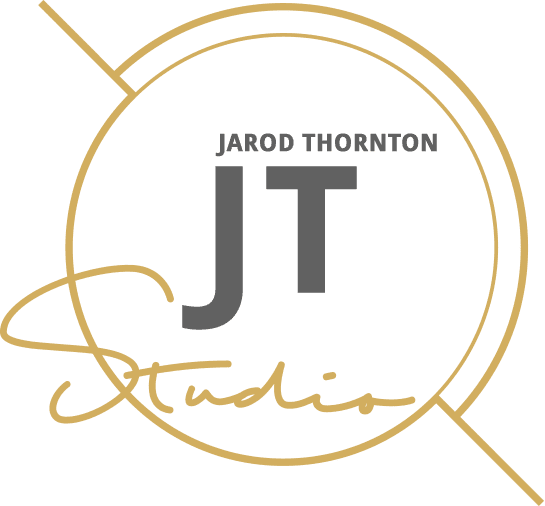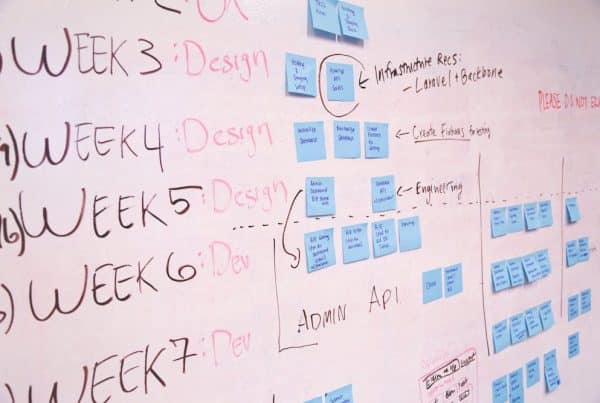So, you’ve just set up your WordPress website, and now you’re wondering how to track traffic?
Monitoring your traffic on WordPress is straightforward – you simply need to install a plugin or create a Google Analytics account and connect this to your website.
But why do you need to track traffic on WordPress? Monitoring your traffic provides you insights on what content is performing well, what content could be improved, and provides vital statistics in terms of sales conversion and optimization.
This blog post will provide you with two methods of tracking your traffic using the WordPress content management system.
Related: Wix vs. WordPress: which one should you choose?
Install a plugin such as Jetpack
Jetpack is a free-to-install plugin for WordPress users. Not only do you get basic site security, downtime monitoring, and other cool features, but you can also view stats on the WordPress dashboard.
While the traffic is not the most in-depth, it’s enough for a quick view or insight into how your content is performing.
For example, you can filter traffic by day, week, or month. You can also view top results for set dates, as well as your highest traffic date of all time.
But Jetpack is unable to show you live traffic, traffic sources, and other key insights. However, it is a great tool for beginners or those who only need quick insights on their website.
Google Analytics is the best tool to track traffic on WordPress
Google Analytics is another tool you can use to track traffic on WordPress.
First, you’ll need a Google Analytics account. Once you’ve set this up, you’ll need to connect your account to your WordPress website.
Once connected, you’ll gain real-time traffic insights, including average session duration, bounce rates, and total number of users.
You can filter your data to find your traffic sources, e.g. organic search, social media, or other platforms.
Unlike Jetpack and other plugins, you can also compare total users in different countries. This enables you to better understand your demographic.
It’s easy to track traffic on WordPress
Monitoring your traffic using WordPress is easy – you’ll need to install a plugin such as Jetpack or alternatively set up a Google Analytics account and connect this to your website.
I recommend both options – a plugin for convenience, and a tool such as Google Analytics for rich insights into the performance of your website.