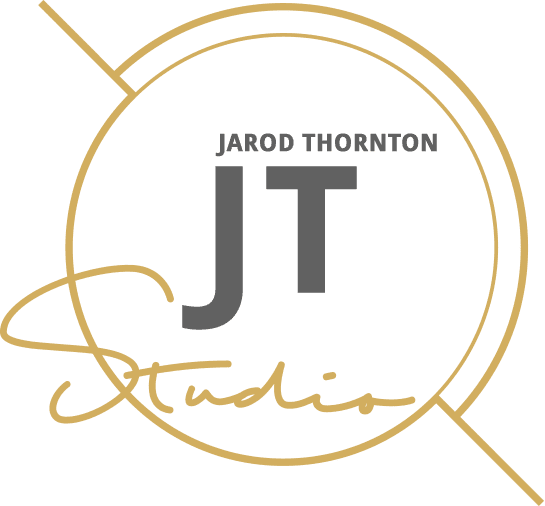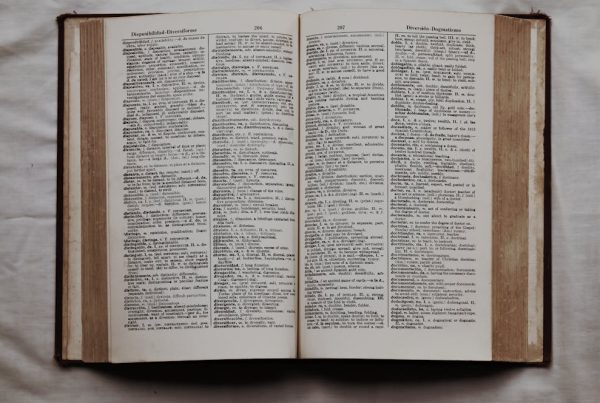How you present your website to users is as important as the message or service you are trying to show your users. User experience (UX) is your site’s overall feel and usefulness to a visitor seeking an answer or solution online. It encompasses everything from how it looks to how it functions and how easy it is to use.
User experience matters in web design, directly affecting user satisfaction, retention, and conversion rates. Major search engines like Google insist on websites meeting specific UX and interface criteria before ranking them. As such, UX affects SEO and search visibility, and a subpar design will bury your dreams.
I took the time to prepare this article to help brand owners and marketers understand why user experience matters in web design. Let’s start from the basics.
What Is User Experience (UX) in Web Design?
I’ve some variety in definitions of UX, but at its most basic, it refers to a user’s overall perception of a website or application. UX design aims to create a convenient and useful experience for users as they navigate through your content.
In simpler terms, UX design involves creating a user interface (UI) that’s easy to use, visually appealing, and useful. It calls for you to deploy human behavior psychology and design principles to solve problems conveniently.
The Main Components of UX in Web Design
1. Usability
Usability refers to how easy it is for a user to achieve their desired goal on your website. A usable design means users can navigate your site effortlessly, find what they want, and complete tasks without frustration.
2. Visual Design
The visual design of a website involves using color, typography, images, and layout to create an aesthetically pleasing experience. It should also align with the brand’s overall image and message.
3. Information Architecture
Information architecture (IA) involves organizing and structuring content to make it easy for users to find what they need. It considers the hierarchy of information, navigation, and labeling.
4. Accessibility
An accessible website is designed for everyone, including the impaired. You must ensure your website is accessible to people with visual, auditory, motor, and cognitive impairments.
Accessibility is a moral, business, and legal obligation for all websites and applications.
5. Interaction Design
Interaction design centers on making it convenient for users to interact with your site. It involves creating intuitive, easy-to-use interfaces that allow users to complete tasks efficiently.
Every element of a website should be designed with the user’s interactions in mind, from CTA buttons and clickable links to form fields and error messages.
6. Content and Clarity
The content on a website is crucial in creating a positive user experience. It should be clear and relevant to the user’s needs. Google and other search engines filter out content lacking depth and value.
Your content strategy should aim to inform and engage users frequently. Your posts should be easy to understand, so use headings, subheadings, bullet points, and other HTML elements to make the text more scannable for users.
7. Mobile Responsiveness
I’m sure you know by now that most folks use mobile devices to find online information quickly. They’re more convenient than PCs, so users go online even in bed, on buses, or outside, bumping shoulders with others on busy streets.
You can’t play around with web responsiveness. If your users can’t conveniently access your site on smartphones and tablets, your competitors will get that traffic.
Importance of User Experience in Web Design
User experience is the general feeling a user gets when interacting with a website. It’s multifaceted, with aspects like aesthetics, functionality, content, and accessibility.
If users enjoy spending time on your site, it will thrive, but opposite is also true. The benefits of a positive UX include:
1. Increased Engagement
A captivating UI with seamless UX encourages users to spend more time on your site, increasing their chances of converting into customers. If users find your website enjoyable to use, you won’t have to worry about bounce rates.
Remember, search engines reward high user engagement with better search rankings, which can drive even more traffic to your site.
2. Improved Brand Perception
A well-designed and easy-to-use website makes your brand look good to the web visitors. First and subsequent impressions all matter, and your website is your front face.
After a smooth experience on your site, users are more likely to view your business as professional, trustworthy, and credible. The vice versa applies to a wanting UX; users could question the credibility and reliability of your brand.
3. Higher Conversion Rates
An effective UX attracts higher conversion rates. Users easily navigate your site to find what they need, and if your copywriting and CTA are decent, they’re more likely to take action.
A great UX will have users filling out forms, subscribing, or ordering your products via your checkout process.
Marketers use websites to create effective sales funnels that guide users towards conversion. A seamless user experience makes these funnels more effective.
4. More Search Visibility and Brand Awareness
As I said before, search engines reward websites with high user engagement. Investing in a positive user experience can lead to better search rankings, ultimately increasing your visibility and brand awareness.
SEO and UX go hand in hand, as search engine algorithms craft scientific tools and metrics, such as the Core Web Vitals, to evaluate user experience.
As such, hacking the UX game attracts more search visibility and awareness for your brand.
Examples of Good vs. Poor UX in Web Design
To better understand the importance of UX in web design, let’s examine some examples of good and poor user experience.
Good UX Example: Apple.com
Apple’s website is well-known for its clean and intuitive design. The navigation is simple, with clear labels and easy-to-find information. The site is also optimized for different devices, ensuring a seamless experience for all users.
Additionally, the product pages include high-quality images and describe the products using a feature-benefit approach, making it easier for users to learn about and buy your products.
Overall, Apple’s website creates a positive brand perception while delivering an enjoyable user experience.
Another Good UX Example: Airbnb
Airbnb’s website is another great example of good UX design, which is visually appealing thanks to the simple layout and real-life images of proposed stays.
They make it easy for users to search for, find, and envision suitable stays before the online booking process starts.
The booking process is also user-friendly, with clear calls to action and straightforward forms. Additionally, it provides bespoke recommendations based on previous searches and saved properties, creating a more personalized user experience.
Poor UX Example 1: Cluttered or Confusing Navigation
A common mistake in web design is cluttering the navigation menu or confusing users to find what they need. It frustrates visitors and ultimately hikes your bounce rates.
Let’s say you run a mobile repair shop and want to add a new service page. Instead of creating a separate navigation item, you add it under “About Us” since it’s related to your business.
The trio of mistakes here include:
- Users won’t easily discover the new service.
- It creates confusion: users expect to find information about your business under “About Us,” not a new service offering.
- It makes it harder for search engines to index the new service page, ultimately affecting your SEO efforts.
To avoid this, create a separate navigation item for each distinct category or page on your website. Fit all these items in a primary menu and use a dropdown menu for secondary items when necessary.
Poor UX Example 2: Too Many Popups and Ads
Popups and ads can be disruptive for users, especially when they’re too many. They slow down the browsing experience and users won’t easily find what they came for on your site.
Limit popups and ads to a reasonable number to avoid overwhelming users. If you can’t strike a balance between making money and creating a user-friendly experience, have zero popups.
The balance comes with relevance. Ensure the ads and popups are relevant to your user’s interests and needs. For example, only allow ads to products that you believe could solve problems for your audience.
Consider implementing an ad blocker on your site to prevent irrelevant or excessive ads from appearing. The smart approach is quality over quantity.
The Role of Testing and Iteration in UX Design
Creating a user-friendly website or product is an ongoing process, not a one-time task. As your business and users’ needs evolve, so should your UX design.
Testing and tweaking are crucial for improving the user experience. Testing empowers you to identify areas for improvement and helps enhance the overall UX.
Some ways to test and iterate on your UX design include:
- Usability testing entails assessing how users interact with your website or product and identifying any pain points or areas of confusion.
- A/B tests compare split versions of your design to pick the better-performing version regarding user engagement and conversion rates. It helps you make data-driven decisions about design changes.
- Feedback surveys allow users to share their thoughts and opinions on your UX design, providing valuable insights for improvement.
Hire a Professional for a Rewarding UX and UI
We’ve agreed on the importance of UX design, and I also believe it’s very important to be working with a professional for optimal results. Some marketers do ask “Are templates better than a custom designed website?” and they can be helpful in certain situations.
In my experience, some folks ask that because they’d like to circumvent hiring a web designer. While templates can work just as good as custom designs, they’re a better option for small businesses and startups.
The caveat: even the best templates most relevant to your brand will still require heavy customizing as your business grows and your needs become more complex. Learning to do this yourself yourself can take time away from marketing and other business needs and that’s where the importance of a professional web designer come in.