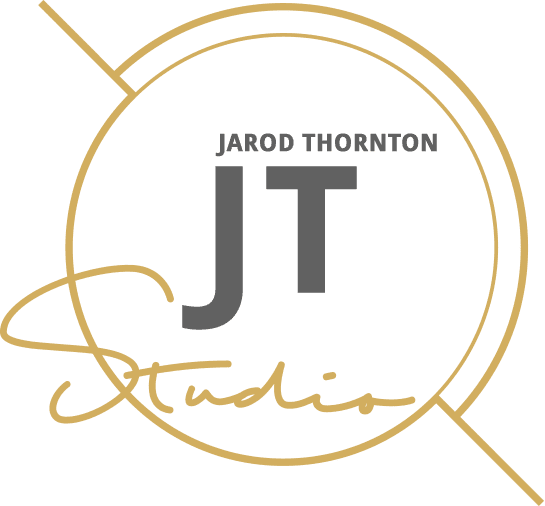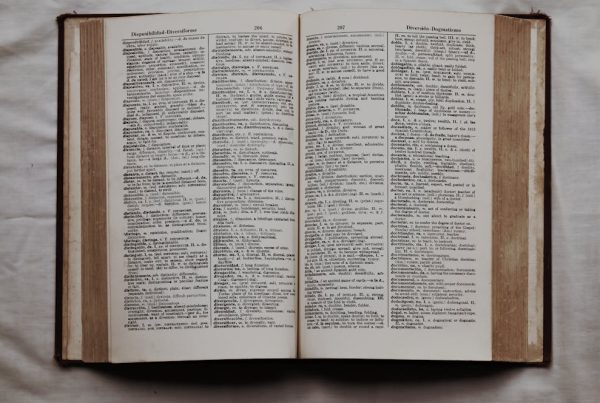Over the last decade I’ve spent developing websites, I’ve learned that some key elements make a website truly user-friendly. They include using easy-to-read text, avoiding bright or overly dark colors, optimizing your site for mobile use, and many more. Google also has a unique set of factors that determine the user-friendliness of websites.
Did you know that all major search engines want to present the best resources to their users? The goal is to ensure that the websites they display in search results are valuable, relevant, and easy to use. So, user-friendliness is a big issue for search engines and should be a huge concern for any website owner.
In this post, I’ll explain website user friendliness from the perspectives of users and search websites. We’ll then review some tips on making your website truly user-friendly. As always, we start with the basics.
Why Website User-Friendliness Matters
In an earlier post, I explained why user experience matters in web design, but here’s a quick recap.
User-friendliness is a term describing how easy and enjoyable visitors find using your website. The internet is flooded with countless content and product alternatives, so if your website isn’t user-friendly, visitors will quickly move on to the next option.
No one stays on a website that is hard to navigate, slow to load, or unpleasant to look at. A user-friendly website helps visitors quickly find what they’re looking for, keeping them longer and boosting their likelihood of becoming customers.
There’s also reputation management to consider. Visitors with a positive experience on your site are more likely to recommend it, share it on social media, and become returning customers. On the flip side, negative experiences can quickly spread through word-of-mouth or online reviews.
User-friendliness benefits visitors and significantly impacts SEO also. Search engines rely on multiple metrics to determine a website’s relevancy and value, and user-friendliness is one of them.
A poorly designed website that’s challenging to use also suffers from high bounce rates and low average sessions, negatively affecting its search visibility.
The Role of Accessibility and Inclusivity
An accessible website means that people with disabilities, such as visual or motor impairments, can easily use it. The World Bank estimates that 15% of the world’s population has some form of disability, so it’s crucial to consider their needs when designing your website.
Why would you want to cut your target audience and market by 15%? Accessibility also boosts SEO because search engines demand that publishers be more inclusive.
Inclusivity goes beyond accessibility and refers to creating a website that is welcoming and inclusive of all individuals, no matter their background or identity. It can include:
- Easy-to-understand language.
- Language options.
- Diverse imagery and representation.
- Avoiding discriminatory, indecent, or exclusionary language.
Inclusivity is becoming increasingly essential as consumers are placing more value on brands’ social responsibility and diversity efforts. A website that showcases inclusivity sends a positive message about your brand’s values.
What Are the Key Elements of a User-Friendly Website?
Designing a user-friendly website goes hand in hand with creating an inclusive and accessible website. The following are some key elements to consider:
1. Clear Navigation
Having a simple and intuitive navigation menu is helpful as users can find what they need quickly. Use descriptive labels and organize your pages logically.
2. Mobile Responsiveness
Did you know that mobile phones and tablets account for over 64% of global internet usage? The portability involved makes it more convenient to access websites on them.
Optimize your website for all screen sizes, streamlining the user experience no matter the device.
3. Fast Loading Speeds
Most online users are spoilt for choice, so they have little patience for slow websites. You need to optimize your images and minimize code to improve loading speeds.
I’ll offer more tips on this in a later section.
4. Relevant, Helpful, Digestible Content
Your content should be accessible and inclusive, as well as easy to read and understand. Use straightforward language, tackle problems head-on with real solutions, and educate your audience.
Be mindful of font sizes and types. Also, make your content readable by breaking it into digestible sections via headings and subheadings.
5. Consistent Branding
Your website represents your brand, which you should also market on various social media and publishing outlets. Consistent branding makes your site more trustworthy and boosts recognition and trust among target audiences.
6. Accessibility Features
Accessibility is an obligation, so you need to design an inclusive website. Consider incorporating alt tags for images, captioning for videos, and keyboard navigation options for those with visual or motor impairments.
7. Contact Information
Include clear contact information on your website to make it easy for customers to reach you. Choose a method such as phone, email, social media, or physical address that works for you.
8. Security and Privacy
The fear that someone may steal our information or invade our privacy is a big deterrent to conducting business online. Adequate security measures, including SSL certificates and a privacy policy, should be deployed to protect sensitive information and reassure customers of their privacy.
How to Build a User-Friendly Website
Let’s get to it now; we’ve listed and described the top eight elements of a user-friendly website.
1. Know Your Audience
Your journey towards user-friendliness should start with target research. Ensure you understand your target audience so you can tailor your website’s design and content accordingly. Consider demographics, such as:
- Age.
- Gender.
- Location.
- Interests.
- Internet habits.
- Social Status.
Most importantly, figure out your website’s purpose. What is your audience looking for when they visit?
2. Prioritize to Avoid Clutter
Too much information and many options may ruin the user experience by cluttering the user interface and confusing visitors. From the get-go, do in-depth internal and external research to identify your website’s primary purpose.
Simplicity sells, so prioritize what’s important and keep your design clean and uncluttered. Navigation is the backbone of user-friendliness, and users should find what they’re looking for with a few clicks, so categorize your content accordingly
Implement a clear and organized menu structure that helps users navigate through your website effortlessly. Additionally, strategically include call-to-action buttons that guide visitors towards their desired action (e.g., Learn More, Sign Up, or Buy Now.)
3. Work on Web Core Vitals
This tip was the top of my prior three tips for creating a more user-friendly website post. It urged business owners to improve website loading speed, interactivity, and visual stability.
Google’s Core Web Vitals is a set of metrics that aim to measure a website’s overall speed and stability. The three key factors are:
- Largest Contentful Paint (LCP): Measures loading performance.
- First Input Delay (FID): Measures interactivity.
- Cumulative Layout Shift (CLS): Measures visual stability.
To boost loading speed and interactivity:
- Optimize images and videos.
- Minimize code.
- Utilize lazy loading techniques.
- Set up browser caching.
Ensure elements on your website don’t unexpectedly shift or move while the page is still loading so there’s visual stability.
4. Test for Cross-Browser Compatibility
You need to test your site on varying browsers and devices to ensure all users have a smooth experience. It may look great on one browser and fail to function or display on another, bouncing off traffic and potential customers.
Some of the factors affecting cross-browser compatibility include:
- Browser versions.
- Screen sizes.
- Operating systems.
To ensure cross-browser compatibility, test your website across various browsers and devices using web development tools like BrowserStack or LambdaTest.
Regularly check and update the site’s code to maintain functionality on all platforms.
5. Implement SEO Strategies
Search Engine Optimization (SEO) boosts your marketing and improves search visibility. It entails tweaking your website’s content and structure so search algorithms easily understand and rank your site.
Here’s a basic guide to SEO for beginners, with some summarized below:
- Keyword research and optimization.
- Creating high-quality, relevant content.
- Using internal and external links.
- Utilizing meta tags and descriptions.
The Role of Ongoing Maintenance
You don’t want to do all this hard work only to have your website become outdated or dysfunctional over time. Continuous maintenance helps keep your website running smoothly, eventually attracting and retaining visitors.
Some maintenance tasks include:
- Regularly posting content and fixing broken links.
- Monitoring site traffic and making adjustments based on analytics.
- Updating software, plugins, and themes.
- Improving user experience through continuous testing and updates.
Always Keep Your Website User Friendly
Designing and developing an excellent website takes time, effort, and continuous improvement. You can build a strong online presence by following these steps and keeping up with industry trends.
Remember to prioritize user experience, cross-browser compatibility, SEO strategies, and ongoing maintenance for long-term success. If I were you, I’d be thinking of hiring a web designer to do the heavy lifting.