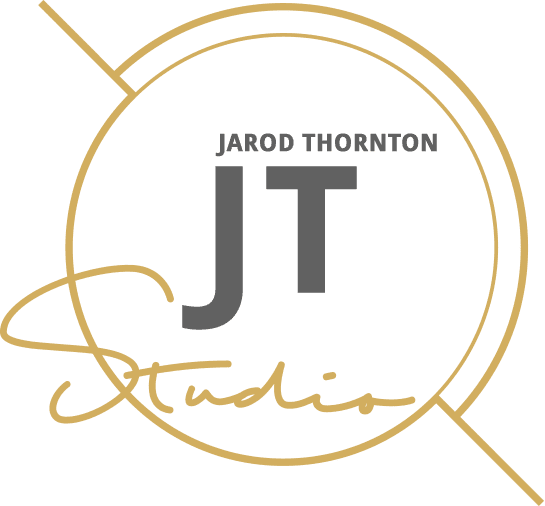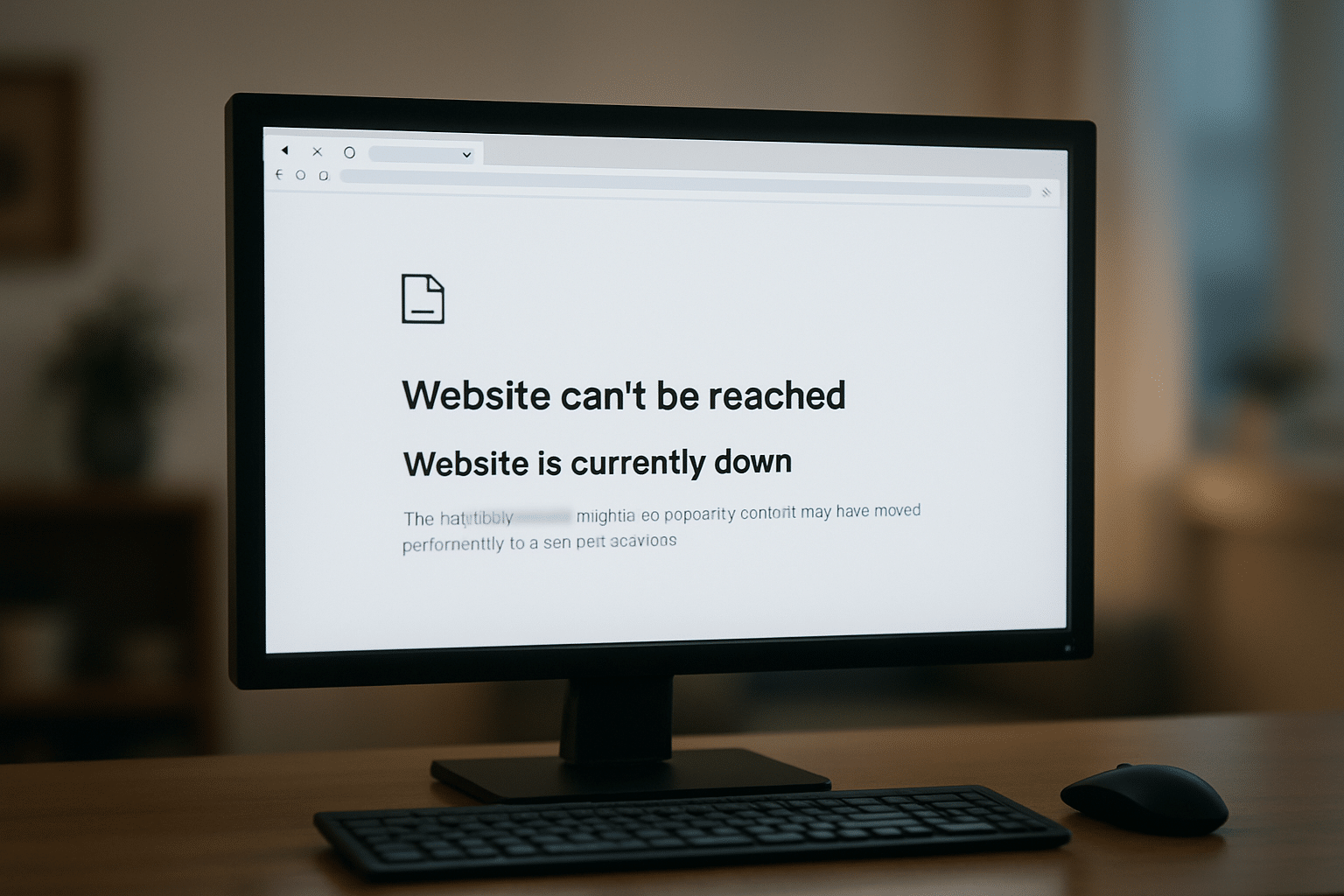You type in your domain, and nothing appears, or a “This site can’t be reached” error message is displayed. Panic sets in, and you ask, “Why is my website down?”
Website downtime is the one of the worst things that can happen to your online business. It damages your conversion (sales) opportunities and trust from publishers who cite your posts on theirs with backlinks. Even your SEO ranking and reputation among users take a hit.
How do you prevent website downtime, and what should you do when it suffers an outage? Also, how can you tell the exact moment your website goes down so you can take immediate action? This blog post addresses website outages, their causes, and how to troubleshoot them or find the right help.
Is My Website Down, or Is It Just Me?
The first indication that your website is down is when you try to access it, and it fails to load. However, before assuming your website is experiencing downtime, there are a few steps you can take to rule out any other potential issues.
Quick Ways to Check If Your Website Is Down
1. Check with a Different Device or Network
Sometimes, the issue might be with your device or network connection rather than your website itself. Use a different browser, device, and internet connection to see if it loads correctly.
2. Use an Online Tool to Check Site Status
Interested in knowing how to see if any website is down? There are several tools available online that can check the status of any website, including:
You only need to paste or type the URL or domain name of the site you want to check, and these tools will inform you whether the website is down or if it’s just an issue on your end. They can also provide information about a site’s uptime history and any reported outages.
Why Is My Website Down? Common Causes
1. Server Issues
The most probable culprit for your website outage is an issue with the server, the computer resources hosting your site, or web applications. Servers provide storage, processing power, and memory to keep websites operational.
If the server is down, your website may become unavailable or load slowly. Server issues can range from hardware malfunctions to software conflicts or misconfigurations.
Your hosting provider can experience downtime, where their servers experience problems, and your website may be affected as a result. They could also overload their servers, meaning your site will slow down or halt altogether.
While reputable hosting providers implement strong security measures, vulnerabilities at the host level can sometimes expose customer websites to risks. However, in most cases, individual site security (e.g., outdated plugins, poor passwords) is the more common attack vector. Also, your hosting plan impacts marketing ROI via technical SEO.
Your traffic can also overload your server, causing it to slow down or crash. It happens due to a sudden surge of visitors, such as a viral social media post, peak shopping season, or a bot attack.
2. Domain Name Issues
Did you know that DNS misconfigurations can also affect your website’s availability? DNS (Domain Name System) is a digital phonebook for websites, and it translates domain names into IP addresses to connect users to websites.
DNS issues, such as incorrect or expired records, can prevent users from accessing your website.
Another common issue is forgetting to renew your domain name. If you don’t renew it on time, your website will become unavailable until the domain is renewed.
To avoid these issues, regularly check and update your DNS settings and renew your domain name before it expires.
3. SSL Certificate Problems
SSL (Secure Sockets Layer) certificates encrypt the connection between your website and visitors’ browsers. These certificates are necessary for safeguarding sensitive data, but they can go faulty.
SSL certificate problems can hinder your website’s accessibility. If your SSL certificate is improperly installed or has expired, users may receive a warning message when trying to access your site. The message makes them hesitant, and trust erodes.
4. Hacking or Malware Threats
Aside from SSL certificate issues, hacking or malware threats are also major concerns for website owners. Hackers continually evolve and devise new methods to access sensitive information on websites.
Successful hacks can result in the theft of addresses, contact information, and credit card numbers. It puts your customers at risk and damages your reputation.
To protect against these threats:
- Regularly update and secure your website’s software.
- Use strong passwords.
- Deploy firewalls and malware scanners.
- Set up a backup system.
These efforts are a must-have in my idea of a perfect website maintenance package.
5. Code or CMS Errors
Code errors and bugs are common in all types of websites. Some are so serious that they bring websites down.
These errors often arise when tweaking scripts or updating your CMS, causing broken links, missing images, and other issues. To avoid these errors:
- Test all updates and changes on a development site before implementing them on the live site.
- Record of all changes made to the website’s code or CMS.
- Have a backup system in case any errors occur.
6. DDoS Attacks
Do you recall me mentioning bot attacks that crash your server by overwhelming it with traffic? Well, those are known as Distributed Denial of Service (DDoS) attacks. These malicious attacks aim to disrupt your website’s normal operations by overwhelming it with a flood of traffic from multiple sources.
Hackers execute DDoS attacks by:
- Sending large amounts of data requests to the server.
- Exploiting vulnerabilities in your website’s code.
- Infecting computers with malware that then launches coordinated attacks.
What to Do If My Website Is Down
Immediate Steps to Take
Your priority will be to troubleshoot and prevent any malicious activities that could compromise the security of your website users or data. Remember, your website could be down due to one or more of the six reasons we discussed in the previous section.
Some prompt steps you can take to mitigate these issues include:
- Review server logs for any errors or unusual activity.
- Double-check your DNS settings to ensure they’re correctly configured.
- Have you renewed your hosting and domain name registration?
- Run an antivirus scan on your website and hosting server. Purge all infected files.
- Contact your website’s host and ask if there are any known issues or scheduled maintenance.
- Check for any recent updates or changes made to your website, plugins, or themes that may have caused compatibility issues.
- Utilize a website monitoring service to receive alerts when your site goes down.
- Change all passwords associated with your website, including CMS logins, FTP access, and database credentials.
- Keep updating all scripts and plugins on your website, especially those known to have security vulnerabilities.
Communicate with Your Audience
Use social media or email to inform them of any potential security risks and reassure them you’re taking steps to fix the issue.
How to Prevent Website Downtime
1. Choose a Reliable Hosting Provider
Be diligent and strategic when picking where to host your website. The host should provide impeccable security and uptime guarantees, so read reviews to vet all the lofty claims out there.
2. Regularly Backup Your Website
Recent backups will make it easier to restore your website in case there’s an unexpected downtime.
3. Keep Software and Plugins Updated
Don’t fail to update all your plugins and website scripts regularly to prevent security vulnerabilities that could lead to downtime.
4. Use Security Measures
Install security apparatus, i.e., firewalls, data encryption, and malware scanners, to thwart potential attacks.
5. Set Up Uptime Monitoring
Install uptime monitoring tools, such as UptimeRobot and Pingdom, for notifications immediately when an outage occurs.
6. Plan for Traffic Spikes
Your website could go down due to a sudden surge in traffic. You can prepare for viral moments by optimizing your server resources and using content delivery networks (CDNs) to handle high volumes of traffic.
7. Avoid DIY Website Development
I discourage building your websites, whether custom or on CMS, unless you’re a skilled web developer. You might end up creating an unscalable website that’s difficult to maintain and fix when issues arise.
On that note, here’s how to decide the best path for your business: DIY vs. professional web development.
When to Call in the Pros
It’s noble to put in your best effort to avoid downtime, but sometimes, external help is needed. The following are signs that you need expert help.
1. Your Users Are Compromised on Your Site
You’d rather have your site remain down than bring it back up without resolving issues that compromise your users. Anything that affects your web visitors is so serious that you should stop everything to prevent further damage.
2. Repeated or Prolonged Downtime
You keep troubleshooting and fixing one problem, only for another issue to arise shortly after. If you don’t enjoy the back-and-forth bug fixing, how enjoyable do you figure your site is for visitors?
Humble yourself, and bring in someone who specializes in server management. Yes, it’s expensive, but it could mean the difference between maintaining a successful website and losing everything because of repeated or prolonged downtime.
3. Suspected Hack or Malware Attack
Let’s say your website goes down, and after investigating, you realize someone keeps on sending malware to you. The server logs indicate that after your antimalware plugins stop the attacks, the hacker then unleashes DDoS attacks to deplete your server’s resources and overwhelm it.
Some webmasters aren’t even skilled enough to track and identify such activities, so they need expert intervention. Even if you were so keen, how would you handle it?
An expert has more competence in dealing with these types of attacks. They can track the source of the malware and eliminate it from your server. Moreover, they have experience in handling DDoS attacks and can quickly implement measures to mitigate their impact.
4. DNS or SSL Troubleshooting
I already defined and explained both DNS and SSL earlier, but what happens when they don’t work as expected? I emphasize calling in a professional to troubleshoot the issue. You can do so much damage by tinkering with things you don’t understand.
DNS Troubleshooting
If your website isn’t loading or is showing a ‘Server Not Found’ error, it could be a DNS-related issue. The first step would be to check if the domain is expired or misconfigured. If all seems fine, then it’s time to call in an expert.
One common mistake that website owners make when troubleshooting DNS issues is changing their DNS records without fully understanding what they are doing. They often cause more problems and take their websites offline for longer periods.
SSL Troubleshooting
Start troubleshooting this issue by checking if the SSL certificate has expired or is misconfigured. You can also clear your browser’s cache and cookies, as these may sometimes interfere with the SSL connection.
If those steps don’t work, then call your hosting provider or web developer for assistance. They can troubleshoot and fix any issues related to SSL certificates.
Final Thoughts: Don’t Panic, Troubleshoot, Fix, and Prevent!
Panicking is the worst thing you can do whenever your website suffers an outage. You need to promptly investigate to determine if any of your users have been compromised and to identify how to prevent further damage.
It’s okay to desire a quick comeback, and you should strive to resolve all issues and bring back your website online. However, you must first troubleshoot and resolve the issue before taking any further steps.
Don’t hesitate to seek assistance from professionals, especially when your website is maliciously attacked.