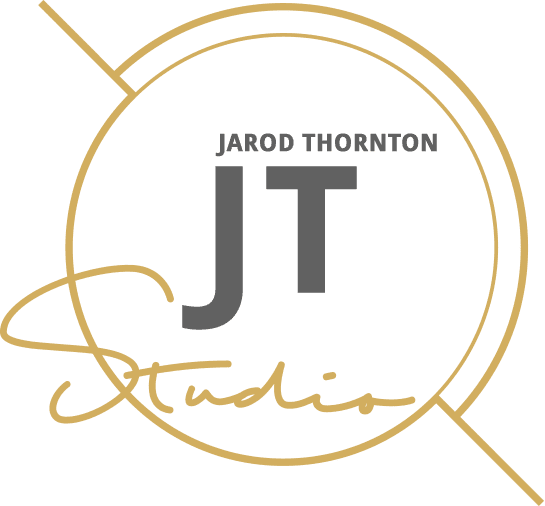SEO is a winning formula for small businesses as it helps improve your website’s user experience and search visibility. Remember, you’re pitting against stiff competition, so you’ll need to have an edge. Small businesses can use SEO tools to increase search engine visibility without breaking the bank.
Since 2008, I’ve worked on hundreds of websites for small businesses, and SEO is always a top concern. I’ve tinkered with and tried out almost all SEO tools, techniques, and strategies out there.
Based on my experience, I’ve compiled seven free or affordable tools that every small business should use to boost its SEO and search visibility.
1. Google Search Console
This SEO tool is free, and Google provides it to site owners so they can monitor indexing and search performance. Another core function of Google Search Console (GSC) is identifying and fixing website issues that affect indexing and ranking.
To use GSC, you need to verify your site by adding a code snippet or verifying via Google Analytics. After verification, this SEO tool will analyze your entire site and give you access to valuable data, such as search appearance, coverage, and mobile usability.
Key GSC Features
URL Inspection
This feature allows you to check if Google has indexed specific URLs on your site. It tells you whether a specific URL is indexed and shows information about indexing status, crawl history, and detected enhancements or issues..
Index Coverage
This section tracks the indexing status of all pages on your site and shows you the indexing errors causing excluded pages.
You can also request that Google index new or updated pages using this feature.
Links
This feature allows you to track your off-page SEO successes. You get to see all publishers who link to your website, and it also helps to locate broken links that negatively affect your SEO.
Performance Analysis
The Performance section provides data on search queries, impressions, clicks, and CTR, while speed and user experience data are shown in the Core Web Vitals section.
Site Map
This GSC section allows you to submit a sitemap of your website so Google indexes your pages more efficiently. Without an updated site map, Google will likely miss some of your web pages.
Core Web Vitals
This feature of GSC measures the real-world experience of users with your website. It focuses on three specific metrics:
- Largest Contentful Paint (LCP).
- First Input Delay (FID).
- Cumulative Layout Shift (CLS).
These metrics help you understand how fast your site loads, its responsiveness to user interactions, and if there are any unexpected layout shifts that may affect user experience.
Security Issues
GSC also checks for any security issues on your website, such as hacked content or malware. This feature helps you keep your users’ information safe by identifying any malicious activity on your site.
It’s on you to take action and fix any security issues that are flagged by GSC, so your website is secure.
Manual Actions
GSC also alerts you of any manual actions taken against your site by Google. Manual actions are penalties imposed by Google when they find that your site violates their quality guidelines.
To recover rankings, you may need to fix the issue and submit a reconsideration request. Disavowing toxic backlinks, done through a separate tool, can help in some cases.
Enhancements
This feature is at the bottom section of GSC and helps enhance site performance. It includes several sub-sections, such as:
- Breadcrumbs.
- Structured data.
- Video enhancements.
These subsections offer priceless information and recommendations for improving your site’s SEO.
2. Google Analytics as a Free SEO Tool
This is another free SEO tool that helps you track your website’s performance. Google Analytics produces in-depth insights into your site’s traffic, user behavior, and conversions.
With GA, you can understand the content users enjoy, which pages they visit the most, and what makes them bounce. You need these details to tweak your site for a better user experience and increase conversions.
Key Features of Google Analytics (GA)
Traffic Reporting
This tool scans your site and offers detailed reports on your traffic, including the total number of visitors, unique visitors, sessions, page views, and more.
You can rely on it to identify your traffic sources, categorizing them into:
- Organic search tracks visitors who found your website via a search engine.
- Direct traffic includes visitors who directly visit your website by pasting the URL or clicking on a bookmark.
- Referral traffic tracks visitors who come from external websites that link to your website.
- Social media traffic displays visitors coming from various social media platforms.
- Paid search shows visitors who clicked on your paid advertisements.
Audiences
Google Analytics provides detailed demographic reports that can help you appreciate your audience and its characteristics, such as:
- Age.
- Gender.
- Location.
- Interests.
- A device used to access your website.
Such details empower you to create personalized marketing campaigns for your audience.
Let’s say you find a majority of your audience is between 25 years and 35 years old, most dwelling in a campus town. That tells you that advertisements on fashion trends and career opportunities would attract more clicks than pharmaceutical ads.
Real-Time Reporting
In addition to historical data, Google Analytics (GA) also provides real-time reporting. This feature allows you to see live data on your website traffic and activity, giving you immediate feedback on the performance of your website.
Real-time reporting can be especially useful for monitoring the impact of recent changes or campaigns on your website. You can see:
- How visitors are navigating through your site.
- Which pages are they spending the most time on?
- Where they are coming from.
This information should inform your decision-making in real-time, helping you to adjust your strategies accordingly.
E-commerce Tracking
This GA section tracks ecommerce activities on your site, then it presents the data to you in graphs and easy-to-understand images. It tracks activities like purchases, add-to-cart actions, and product views.
Set up this feature to gain insights into your e-commerce performance, including:
- Total transaction revenue.
- Number of transactions.
- Average order value.
- Unique purchases.
Use it to track the effectiveness of promotions and marketing campaigns in driving sales.
Event Tracking
In GA4, users can mark up to 30 events as conversions per property. This feature lets you set up goals to track specific user actions or website events, like:
- Form submissions.
- Button clicks.
- Video plays.
It’s a great way to track and analyze the effectiveness of different elements on your website.
For example, if you have a contact form on your website, you can set up an event to track how many people successfully submit the form.
3. Yoast SEO (Affordable SEO Tools)
Yoast SEO is an affordable SEO tool and is popular because it helps beginners optimize their sites for search visibility. It’s a plugin that you install to scan your entire site to identify and fix any SEO issues.
Yoast Key Features
Keyword Optimization
Yoast SEO helps you to identify relevant keywords within your niche. It will help you to optimize your content by suggesting appropriate keywords and tracking their usage throughout your website.
Readability Check
This plugin checks the readability of your content. It gives recommendations on how to improve the structure, tone, and flow of your writing to make it more engaging for readers.
Preview Snippets
It produces previews for your draft posts so visualize how it will appear on search engines. This feature helps you to optimize your post’s meta description and title to make it more clickable for potential readers.
XML Sitemaps
With Yoast SEO, you can easily create an XML sitemap for your website. This file contains all the URLs on your site, so it’s easier for crawlers to find and index your content.
Schema
This feature lets you add structured data markups to your web pages, helping search engines understand what your website and content are about.
Internal Linking Suggestions
Yoast SEO also provides suggestions for internal linking, an important aspect of on-page SEO. Adding relevant internal links throughout your content helps crawlers to understand your website’s hierarchy. However, you will need the Premium version of the plugin for this feature.
4. SEOquake
SEOquake is a free browser addon, and it’s available for most major browsers, including Chrome, Firefox, and Safari.
How It Works
Anyone on the internet can use this browser plugin to view the SEO metrics of any webpage that they visit. It scrapes data from sources like Google, SEMrush, and other search engines to present users with valuable insights into a webpage’s SEO performance.
Key Features
Some of the features of SEOquake include:
- Keyword Density Analysis shows the most frequently used keywords on a webpage.
- Internal/External Link Analysis helps to analyze internal and external links present on a webpage.
- Audit Reports empower users to get all the important SEO factors for any webpage.
- Social Metrics display social media metrics like Facebook likes, shares, and comments for a particular webpage.
5. WAVE Evaluation Tool
This SEO tool helps any internet user evaluate any webpage for accessibility and flag potential issues that may obstruct people with disabilities from accessing the page.
How It Works
This SEO tool is a browser extension that anyone can use to evaluate any online webpage for compliance with accessibility standards. Anyone online can use this tool to check if you’re violating any accessibility regulations or standards.
So, we recommend using it as an SEO tool for pinpointing and resolving any accessibility issues before random investigators sniff them out.
Key Features
- Automatically evaluates webpages for accessibility compliance.
- Generates a report with potential issues and recommendations.
- It seamlessly integrates into your browser as an extension.
- Works on major browsers.
- It takes up minimal space and doesn’t slow down the browsing experience.
6. Semrush
This SEO tool is AI-powered, and it’s crucial for a winning keyword strategy. The pro version costs, but it’s affordable for small businesses considering the return on investment.
Key Semrush Features
- Keyword Magic Tool finds the best keywords for your website and analyzes their volume, competition, trends, and more.
- The Site Audit feature identifies technical issues on your website that negatively affect its search visibility.
- Backlink Analysis tracks your backlinks and finds opportunities to improve your website’s authority.
- Content Analyzer reviews what your competitors are posting to discover gaps in their strategy that you can capitalize on.
7. Screaming Frog SEO Spider
This SEO tool is popular because it’s free (for up to 500 URLs) and effective. It crawls websites and audits technical and on-page SEO elements. It also provides detailed reports on redirects, metadata, images, and more.
Key Features
- Generate XML sitemaps so search engines can easily crawl and index your site.
- Crawl configuration helps identify and fix issues on your site.
- Custom extraction of data for more targeted analysis.
- Ability to integrate with Google Analytics for deeper reporting and analysis.
- Find broken links, duplicate content, and other technical SEO issues quickly.
Final Thoughts
Any business that masters and uses the seven tools we’ve discussed will likely reap huge benefits. SEO is really necessary for a website’s success, and small businesses should focus on local SEO.
You don’t need a guide on finding your perfect SEO match when you already know what I can do. Since 2008, I’ve been helping businesses increase their online visibility and drive more website traffic through my SEO consulting services.