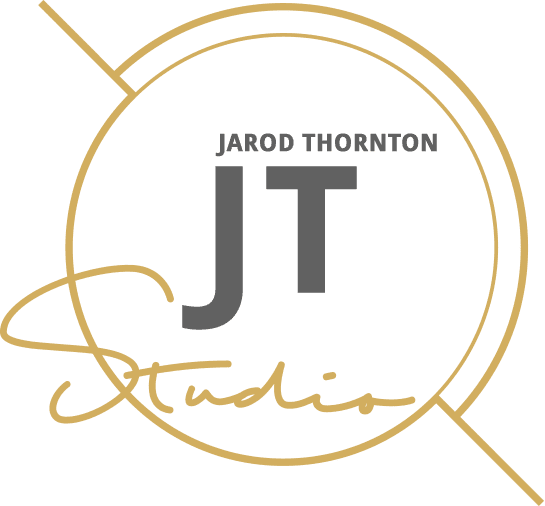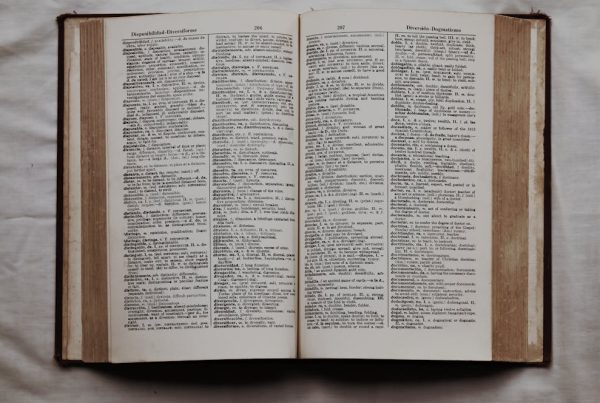As a long-time web designer, countless clients have asked me if UI/UX design is the same as web design. It’s quite understandable to think that these two are similar, as they both involve creating interfaces for users to interact with. However, there are some distinguishing differences between them.
Web design and UX design are quite different, and most specialists focus on one or the other. What sets these two specialized disciplines apart, and how do they interrelate? I plan to explore these matters in this article.
Let’s start with the basics of my forte, web design.
What Is Web Design?
I’ve encountered countless web design definitions, but the one I like most is “the process of creating websites.” This broad definition encompasses all aspects involved in website creation, from planning and conceptualization to design and development.
As the word suggests, web design is specialized to websites.
The Core Responsibilities of a Web Designer
Web design determines a website’s visual and usable aspects, including its layout, color scheme, typography, and overall design elements.
Their task entails creating an aesthetically pleasing, user-friendly website that meets your clients’ needs and expectations.
Page hierarchy is also a crucial web design aspect affecting user experience. It refers to the organization of pages on a website, and it should be intuitive and logical for users to find what they need.
Your web designer figures out your content structure and page hierarchy. They work alongside developers to create an interactive and responsive website so users can easily navigate and engage with its content.
Here’s a detailed take on a web designer vs. a web developer.
Tools and Skills Needed for Web Design
Web design is more than just creative thinking. It’s also about utilizing the right tools to bring your ideas to life and cater to clients’ needs.
Here are some essential tools that web designers use:
- Graphic design software: As previously mentioned, graphic design plays a significant role in web design. Programs like Adobe Photoshop or Sketch help designers create stunning visual elements for websites.
- Code editors: To write and edit code, web designers often use specialized code editors with features like syntax highlighting and auto-completion to make their work more efficient.
- Wireframing tools: These tools help designers visualize a website’s layout and structure before diving into the design process.
Aside from using these tools, web designers should also have multiple other skills to excel in their field. These include:
- Creativity: Web design is all about creating visually appealing and engaging websites, so having a creative eye is crucial.
- Technical knowledge: For the web development stage, designers need to know coding languages such as HTML, CSS, and JavaScript.
- Communication skills: Web designers often work with clients or collaborate with other team members, so effective communication is essential.
- User experience (UX) design: Again, UX is a crucial aspect of web design. Web designers should understand user behavior well and how to create a seamless experience for users on the website.
- Project management: Web designers are responsible for managing their projects, which includes setting timelines, communicating with clients, and ensuring all website elements function correctly.
Find a more detailed discussion in “Hiring a Web Designer.”
What Is UX Design?
UX design stands for User Experience design. It entails designing products or services with the user in mind, aiming to enhance their satisfaction and overall usability.
UX design goes beyond websites and can apply to any product or service that involves human interaction.
Examples of UX Design in application include:
- User-friendly interfaces in mobile applications.
- Easy-to-use e-commerce platforms for online shopping.
- Efficient self-checkout systems at grocery stores.
- Comfortable and user-friendly chairs in a waiting room.
- Physical products such as kitchen appliances with intuitive controls.
- In-person experiences like visiting a theme park.
In UX design, the main focus lies in understanding users’ needs and expectations to create intuitive and enjoyable experiences for them. It involves:
1. Researching
Collect and organize information relevant to your target audience, including their consumer behavior and pain points. Use surveys and interviews to create user personas that represent your ideal customers.
This research helps you understand what features and solutions to integrate into your design.
2. Prototyping
Prototyping empowers UX designers to devise a working model from their design to test its usability and functionality before launching the final product. It can be done using prototyping software or by creating a basic version of the website’s interface.
For example, an oven company might create a 3D model of their new product to test its functionality and user-friendliness before mass-producing it.
Figma, Adobe XD, and InVision are popular wireframing and prototyping software used to create interactive prototypes of digital products.
3. Testing
Testing is essential in UX design. It allows designers to collect feedback from real users and make adjustments based on their reactions. Do it via usability tests, A/B testing, or analyzing metrics such as click-through rates.
From distributing samples of a new kitchen appliance and collecting user feedback to conducting online surveys on different website layouts, testing helps designers refine their designs for better user experiences.
Also, user testing platforms like UserTesting.com and UsabilityHub allow designers to conduct remote usability tests with real users.
4. Iterating
UX design is an iterative process as UX designers constantly tweak designs based on tests and user feedback. Products and services undergo multiple iterations until they meet the desired usability level and deliver a pleasant user experience.
An example of iteration is when an e-wallet app always updates its interface based on user feedback, simplifying the navigation so users can find items easily and complete transactions.
Tools Commonly Used in UX Design
Some of the commonly used tools in UX design include:
- Wireframing and prototyping software.
- User testing platforms.
- Data analysis tools.
- Project management software.
What Is UI Design in Web Design?
I stated that these two disciplines interlinked and elaborated on UX design. Let’s now discuss UI design, which stands for user interface design, and then put it in the web design context.
UI abbreviates the term user interface; the part of a website, app, or digital product that users interact with. It includes elements like:
- Buttons.
- Icons.
- Menus.
- Forms.
- CTA banners.
- Color schemes.
- Typography.
UI design aims to produce visually appealing, intuitive, consistent layouts that smoothly guide users through a digital product. Accessibility and device responsiveness are also essential considerations in UI design.
The UI needed for web design must fuse marketing, design, and web development skills. Market intelligence is essential to creating interfaces that meet customer needs and preferences.
Websites are different from apps or other digital products. On websites, the user interface is used to attract customers and generate leads. The interface should enable visitors to navigate easily, find information quickly, and take action without confusion.
Top Web Design UI Hacks
As a marketer, I understand that websites are platforms for lead generation. For this reason, UI design must be optimized for conversions and include elements like:
- Clear and visible CTA buttons.
- Contact forms in strategic locations.
- Easy-to-use navigation menus.
- Well-designed landing pages.
- Establish a hierarchy with color and typography.
- Consistent branding throughout the website.
- Implement responsive design for seamless use on different devices.
- Keep the design simple and clutter-free for users.
Misconceptions: Is UI/UX the Same as Web Design?
There’s often confusion between UI/UX design and web design because they share some similarities.
UI/UX design aims to improve the general user experience and includes elements like research, wireframing, prototyping, and testing. To ensure a product effectively meets its target audience’s needs , it also considers:
- Visual accessibility.
- Usability.
- User flow.
In contrast, web design creates a visual interface that users interact with on websites. While it still considers usability and accessibility, its primary goal is to attract visitors and convert them into customers or leads.
How Web Design, UI, and UX Work Together
Did you know that user experience is a huge part of web design? The key aspects of user experience for websites are referred to as Core-Web Vitals by Google. These include:
- Large Contentful Paint (LCP): measures loading performance.
- First Input Delay (FID): measures interactivity.
- Cumulative Layout Shift (CLS): measures visual stability.
Here’s more on why user experience matters in web design and what makes a website user-friendly.
UI affects user experience by focusing on the design of the interface, including elements like layouts, colors, and typography. These aspects can greatly impact user engagement and conversion rates.
Furthermore, a good user experience is essential for successful web design. A well-designed website that considers UX principles will increase visitor engagement and boost conversion rates.
Why Good Web Design Matters
Things have changed drastically, and every business needs to establish a strong online presence. Your web design can impress or chase off your target audiences.
Visitors are more likely to leave and find an alternative if a website is:
- Challenging to navigate.
- Unattractive.
- Or slow.
Web design is crucial in establishing credibility and trust with potential customers. A professional-looking website conveys that the business is legitimate and cares about its online presence.
While UI/UX and web design may have distinct focuses, they work together to create a compelling and successful digital product. Businesses need to invest in both aspects and I would love to talk to you about how I can help you with yours.