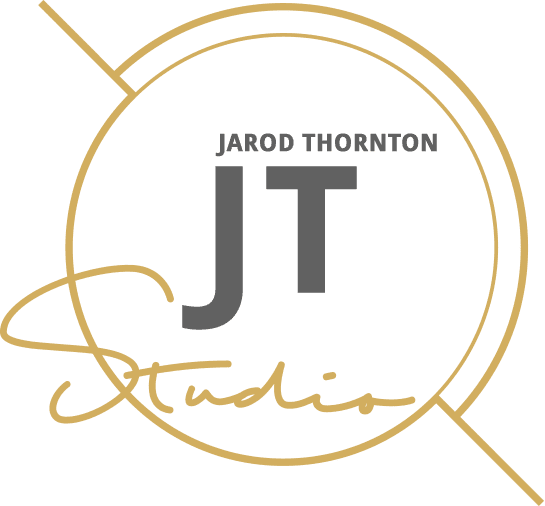You’re heading in the right direction if you ever ask yourself, “Can a website owner see who visits?” What information can a website owner see about you when you visit their website? These are essential questions to ask in the ever-changing digital landscape.
As data privacy regulations become more stringent, it’s increasingly important for consumers to understand what website owners can and cannot access about their visitors. In this article, we’ll explore how website tracking works, the purpose of visitor analytics, and the pertinent laws that protect user privacy.
Understanding Website Tracking and Visitor Analytics
Website tracking is the process of monitoring and recording user interactions on a website. It involves collecting various types of data related to user behavior, engagement, and preferences.
Website owners use tracking to gain insights into:
- How do visitors like you interact with their site?
- Which pages are popular?
- How long do visitors stay?
- What actions do users take?
Such data helps website owners to make informed decisions to improve user experience and optimize website performance.
What Is Visitor Analytics?
Visitor analytics is a subset of website tracking that analyzes the collected data to derive meaningful insights. Visitor analytics aims to understand user behavior patterns, identify areas for improvement, and enhance the overall user experience.
Website owners can make informed decisions about content placement, design changes, and marketing strategies by analyzing visitor data.
Standard tools and technologies used for website tracking include:
1 Google Analytics
It’s a widely used free tool that provides detailed insights into website traffic, user demographics, and behavior.
2 Matomo (formerly Piwik)
It’s an open-source web analytics platform that offers similar features to Google Analytics. Matomo is GDPR compliant and provides enhanced privacy options.
3 Hotjar
This powerful all-in-one analytics platform enables website owners to track user behavior, identify user preferences, and generate heat maps of visitor clicks.
4 Heatmaps
Tools that visually represent user interactions, helping website owners understand where users click, scroll, and spend time. Publishers can generate heatmaps of your activities on their websites using tools like Hotjar and Crazy Egg.
5 Conversion Tracking
Tracking tools that help publishers appreciate how users interact with their site to identify potential optimization areas. They also allow businesses to track conversions (e.g., leads, sales, etc.) from specific pages or content sources.
Can a Website Owner See Who Visits?
A common misconception is that website owners can directly identify individual visitors. In reality, website owners typically see aggregated and anonymized data that provides insights into overall visitor behavior.
This aggregated data includes metrics such as the total number of visitors, pages viewed, time spent on the site, and referral sources. Website owners cannot access individual visitors’ personal identities unless voluntarily provided.
However, a truly motivated website user can track and reveal the identity of a malicious user on their website. They can use IP addresses, cookies, and other tracking technologies.
They may have to file subpoenas to access specific data or use other legal tactics. Website owners must understand the relevant privacy laws in their jurisdiction and remain compliant.
Can Website Owners See My Name?
Website owners generally cannot access visitors’ personal information, such as names or contact details, through standard website tracking methods. Interactions with a website are usually associated with an IP address, which doesn’t directly reveal personal identities.
However, website owners may have access to the information provided if visitors provide personal information voluntarily, such as by filling out contact forms, making purchases, or signing up for newsletters.
The General Data Protection Regulation (GDPR,) California Consumer Privacy Act (CCPA,) and other data laws exist to protect consumers from data misuse. As a website owner, it’s essential to understand these laws and remain compliant so you don’t become liable for any violations.
Can a Website Track Your Location?
Websites can approximate a visitor’s general location based on their IP address. This process, known as geolocation, helps provide location-specific content or services.
Geolocation services can help to display relevant localized information, such as:
- Currency.
- Language.
- Nearby store locations.
- Ads
For example, visitors of ecorenewed.com see different display ads depending on their location.
Modern browsers often prompt users for consent before sharing their location information to address potential concerns about location tracking and privacy.
Balancing Privacy and Data Collection
Collecting data is essential to running a successful website, but it must be done responsibly. Website owners should strive to create user experiences that satisfy visitors and regulators alike.
Balancing the needs of website owners for analytics with user privacy is crucial. Regulations such as the GDPR in the European Union and the CCPA in the United States emphasize the importance of user consent, transparency, and data protection.
The need for data privacy regulation is global, as evidenced by the recent introduction of the new Data Protection Bill in India. Website owners must understand and comply with data privacy obligations in their jurisdictions.
To protect your privacy as a user, you can do the following:
1. Use Privacy-Focused Browser Extensions
Cookies, tracking pixels, and other technologies help website owners track user activity. Browser extensions like Privacy Badger and uBlock Origin help block these intrusive technologies.
Tools like ad blockers and privacy extensions also help to prevent unwanted tracking and data collection.
2. Opt-Out of Tracking
Many websites offer opt-out mechanisms for third-party tracking and personalized ads. Most people only read one page or post on most websites they visit and never return. Why would you allow such a website to track your cookies?
3. Clear Cookies
Regularly clearing browser cookies limits the data websites collect about your online activities. It may be inconvenient, but it’s an effective way to protect your privacy.
4. Adjust Browser Settings
Configure browser settings to block location access and turn off third-party cookies. Do it as often as you can.
5. Review Privacy Policies
Understand how websites handle your data by reviewing their privacy policies before engaging with them. Publishers often update or append their privacy policies, so we recommend checking them now and then.
Conclusion
Website owners can access various data points that provide insights into how their users interact with their websites. Website owners need to understand the different tracking methods and technologies used to collect data so that they can comply with relevant privacy laws and regulations.
For visitors, it’s paramount to be aware of the tracking methods and take measures to protect your online data. Privacy-focused browser extensions, opt-out options for tracking, and reviewing privacy policies are a few steps to protect your data.
Ultimately, website owners and visitors must work together to ensure that user privacy is respected while providing valuable insights into how websites perform. Doing so will help create a healthier online ecosystem for everyone involved.