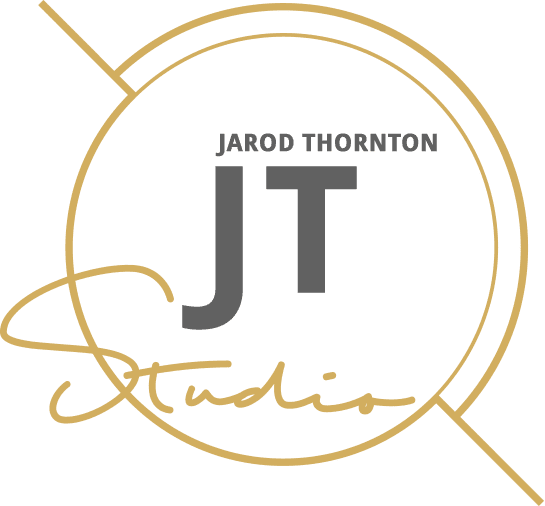User tracking is fundamental when it comes to improving your website. Not only can you see how long a user stayed on a page, but more advanced tools allow you to grab screen recordings to see how they actually use your website.
You can also uncover major errors, such as slow site speeds and unloadable elements. Once discovered, you can use user tracking to see whether the issue is fixed for the user.
Basic user tracking allows you to improve the user experience further, ultimately creating better content.
The remainder of this blog post will explain how to use basic user tracking tools.
How to know who visited my website
There are a couple of tools out there that you can use to see who visited your website. But the most popular is, no doubt, Google Analytics.
Once connected to your site via basic HTML code, you can begin tracking basic user metrics. These metrics include session duration, country, device, new users, bounce rate, and more.
You can also generate reports to track user behavior and traffic over time.
Viewing live sessions
Alongside Google Analytics, there is also other, more advanced tools that allow you to view live recordings.
The two most popular include Hotjar and Microsoft Clarity.
These advanced tools display session duration and the country in which they are viewing, but also show heatmaps and live recordings. These functions are indispensable.
If you have a particularly low session duration or high bounce rate, then these more advanced tools can help you uncover any bugs or major issues with your website.
To summarize
Knowing how to track traffic on your website is key.
Understanding your audience, how they behave, and what content they like (and dislike) allows you to provide a better overall user experience.
At the very least, install Google Analytics to gain a better grasp of user behavior.
Did you enjoy this article? Do you use WordPress for your website? If so, check out our blog post on how to track traffic on WordPress.