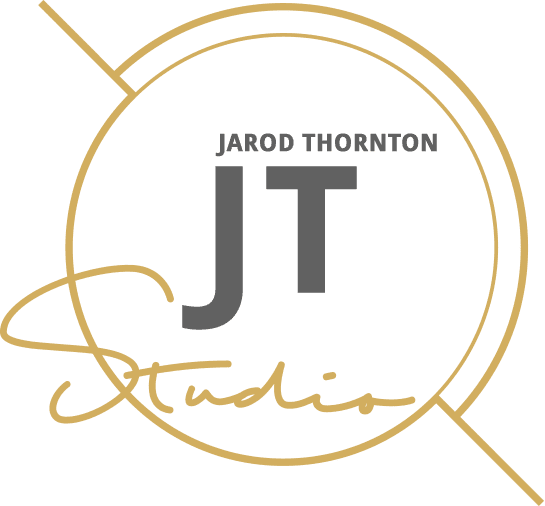Google site kit is an official WordPress plugin designed to provide valuable insights on how people find and use your website.
But why is this important? Well, understanding how and why people are using your website helps you improve the user experience while also finding new ways to increase monetization.
This blog post will discuss how to use Google site kit, the benefits of the free plugin, and more.
How to use Google site kit?
Setting up Google site kit is easy – download the WordPress plugin, and verify site ownership to get started.
If your website is already linked to Google Analytics and Google search console, then no additional HTML should be required – it should be a case of verifying ownership, then you’re good to go.
But if you’ve never used the free website tracking tools by Google before, then you will need to paste HTML code into the head tags of your website. This is also straightforward – there are plenty of videos out there that will help you if you get stuck, but Google also does a pretty good job of holding your hand while setting it up.
Once connected, you can choose which services you’d like to integrate. These services include:
- Google AdSense
- Analytics
- PageSpeed insights
- Optimize
- Tag manager
While you may not need all the services, having them in one place is excellent for providing a general overview of your website and its performance.
What are the benefits?
Okay, now that you know what Google site kit is, what are the benefits?
Most notably, accessing all analytics and data from one place provides greater control and insights into your website.
With less disruption, you can focus on finding new opportunities to increase revenue, whether that means producing more content or monetizing what you’ve already got.
So, give it a whirl and see what you think. While it’s not everyone, for average website users, it provides a great overview that allows you to take greater control of your website.
You can also check out my blog post on how to track traffic on WordPress for more info on Google Analytics.