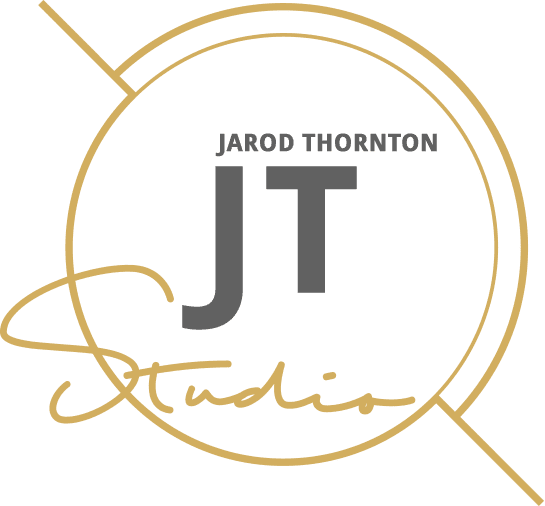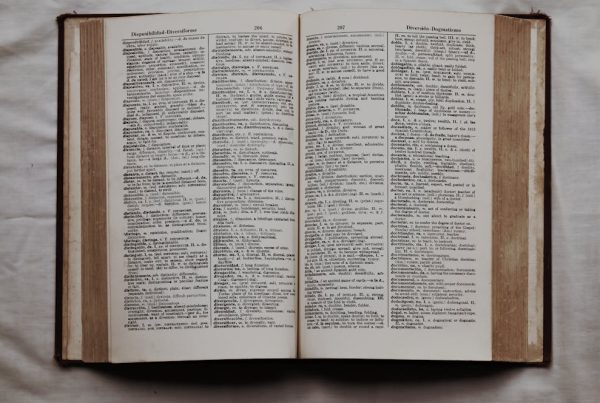Virtually every business has a website; it’s no longer the early 2000s. However, having a successful, professional-looking website is all the rage and a little more difficult to achieve than your basic, standard WordPress theme. I understand your website’s importance to your sales and marketing; it’s often the first thing visitors see.
A successful small business website must be easy to navigate and use, leave a lasting impression, and, most especially, balance the need for content with the expectations of users. Define your purpose and goals while planning ways for engaging with your audience. Then, pick and choose from the best web developers and designers. Pro tip: 5-page websites work wonders.
Here’s a more detailed discussion, based on my views and experience, on how to create a successful small business website.
How to Create a Small Business Website that Stands Out
1. Define Your Purpose and Goals
Before diving into the design process, take a step back and think about your website’s purpose and goals.
Defining your small business website’s purpose and goals is paramount before you start creating it. Purpose dictates the website design and content strategy, also ensuring the site effectively serves its intended purpose.
Here are some questions to consider when defining your purpose and goals:
- What type of business do you have, and which problems will you be solving for users?
- What’s your audience’s social status, age, gender?
- What do you want visitors to do on your website? (e.g., make a purchase, contact you for services, sign up for a newsletter)
- Do you want to showcase products or services?
- Are there any specific features or functionalities that you need on your site?
How Brand Goals Influence the Website’s Structure and Design
Your brand goals should also influence the structure and design of your website. For example, if you want to establish your business as a leader in the industry, your website should have a professional and polished look.
But if you’re aiming for a more casual and friendly image, your website can have a more relaxed and playful design. Ensure your website’s overall look and feel align with your brand’s identity and messaging.
Research Your Competitors
It’s always important to know what your competitors are doing. They have similar goals and target audiences, so their websites can serve as inspiration for your own site.
Take note of the design elements, content, and features that stand out on your competitor’s website. It will give you an idea of what works well in your industry and how to differentiate yourself.
2. Choose the Right Website Builder
After defining your goals and researching your competitors, the next step is to choose the right website builder for your dev project. Many options are available, each with a unique set of features and pricing plans.
Factors to Consider When Choosing a Website Builder
- Ease of use: If you’re not tech-savvy, you’ll want a website builder with a user-friendly, drag-and-drop interface.
- Design templates: Look for builders with various templates that suit your brand’s aesthetic.
- Customization options: You may want more control over the design elements, so look for builders that allow customization.
- Mobile responsiveness: It’s crucial to have a website that looks good on all devices, so make sure the builder offers responsive design options.
- Integrations: Consider what integrations are available for the builder, like e-commerce platforms or social media plugins.
- Customer support: Look for builders with reliable customer support so you’re not stranded whenever there’s an issue.
Once you’ve considered these factors and narrowed down your options, sign up for free trials or demos. Always get a feel of their UI and features before committing to a subscription.
I consider myself an experienced web dev professional, having built over 100 websites for small businesses over the last decade. I prefer working with Liquid Web because of its intuitive drag-and-drop interface and vast library of fast-loading design templates.
3. Consider a 5-Page Website Layout
While there are many different types of website layouts, a simple 5-page layout is often the most effective for small businesses. It includes:
- Home page: It’s your website’s landing page, so it must be visually appealing and clearly communicate your brand’s message.
- About page: Use this page to tell your story and share the mission and values behind your business.
- Products or services page: This page showcases your products or services with high-quality images and clear descriptions. It should also include testimonials.
- Contact page: It should include a contact form, email address, social handles, and phone number so visitors can easily get in contact you.
- Blog page: A blog is the perfect content strategy, especially for SEO and marketing reasons. Use it to keep updating your site with fresh content and to engage with your audience by sharing industry news, company updates, and other informative articles.
However, you can be a little more flexible. Here’s more on ‘Small Business Website Packages: Choosing the One that Fits.’
4. Focus on User-Friendly Design
Apart from a visually appealing layout, also prioritize user-friendly design when building your website. Users should find it easy to navigate and use, and the pages should load fast.
The following are some tips for creating a user-friendly website:
- Keep the layout simple; don’t clutter it with unnecessary pages and elements.
- Use consistent branding throughout the site.
- Confirm that all links are active and lead to the correct pages.
- Use high-quality images, but optimize them by reducing their size to improve loading speed.
- You need readable fonts with good contrast to improve your website’s accessibility.
- Include clear calls-to-action on each page (e.g., “Sign up now” or “Contact us”).
- Use various smart devices like tablets and PCs to test your design and ensure it’s mobile-responsive.
- Make all forms and fields easy to fill out.
I recommend that you continuously evaluate and improve the user-friendliness of your website.
5. Utilize SEO Strategies
Search Engine Optimization (SEO) entails improving the user experience on your website by tweaking your content and web structure hoping to perform better on search results for relevant keywords.
SEO improves user experience, marketing tactics, and overall search traffic by increasing its visibility and potential for conversions.
Some key strategies to implement include:
- Use reliable keyword research tools to pick relevant keywords and blend them into your content strategy.
- Use meta descriptions: brief summaries of the page that appear in search results. Include keywords and make them engaging to entice users to click through.
- Use alt tags for images. If an image loads too slowly, alt tags help users and search crawlers to tell what it’s about.
- Create quality content. Regularly publish informative, valuable content on your blog or other pages to increase your site’s credibility and relevance.
Overall, incorporating SEO strategies can greatly benefit your website’s search visibility, attracting more business. Here’s more on SEO for small businesses and what you need to know.
6. Engage with Your Audience
A website isn’t just a one-way communication channel; it should also allow for interactions and engagement with your audience. Your users may have questions, suggestions, or even complaints.
Remember, interactions and engagements keep users busy on your site, increasing retention metrics. They also signal to search engines that users are loving it on your site.
Improve your users’ experience by making it easy for them to share your content on their social media timelines. It makes them look informed, and your brand gains more exposure and reach.
You also want to encourage comments on blog posts and questionnaires so users can make suggestions. Also, post your social media handles on your site, with links to your social profiles.
Host webinars, live chats, or Q&A sessions to directly communicate with your audience in real time.
You get to boost customer loyalty through gradual community building. Learn more about the importance of social media for small businesses.
7. Make Security a Priority
It’s your legal and moral duty to secure your customers’ data when they visit and trade on your website. There’s no debate about it – you can get sued for falling victim to a cyberattack or data breach.
Investing in top-notch security measures is the only way to protect your business and your customers’ data. Here are a few steps you can take:
I. Update Software Regularly
Hackers relish finding software vulnerabilities and tend to find such vulnerabilities mostly in outdated software. To minimize the chances of a cyberattack, always keep your website builder and any other software used on your site up to date.
II. Use Strong Passwords
Weak passwords are an invitation for hackers. You and your team must use strong, unique passwords for all online accounts associated with your business.
III. Utilize SSL Encryption
Secure Socket Layer (SSL) encryption secures the connection between a web server and a browser. Installing an SSL certificate encrypts sensitive information on your site, like credit card details, so it’s almost impossible for hackers to intercept it.
IV. Regularly Backup Your Website
Regularly backing up your website can save you in case of a cyberattack or data breach. If your website gets hacked, you can easily restore it to a previous version without losing all your data.
8. Work with Jarod Thornton Studios
Creating a website representing your brand and achieving its goals can be overwhelming and time-consuming. That’s where Jarod Thornton Studios comes in.
My forte lies in curating bespoke tailored to my client’s needs and goals. My team and I work closely with you to understand your brand, target audience, and business objectives.
Then, we create a visually stunning, user-friendly website that effectively sells your brand and campaign. Don’t settle for a mediocre website – let us help you elevate your online presence and reach your business goals with a professionally designed website.